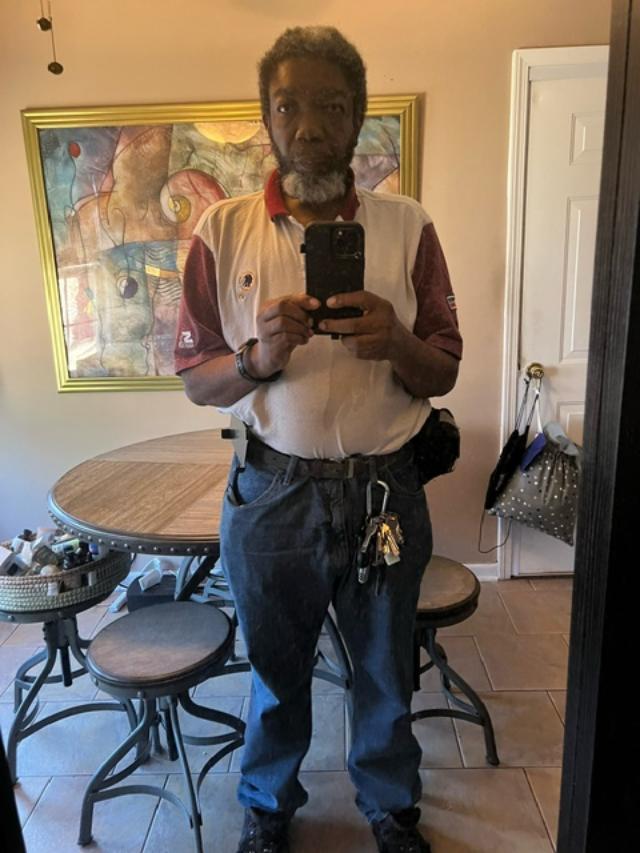
- Bitcoin -
33gFArba8jhme5KtumAcEBK9UX3BcbnDXj
- Ethereum -
0xb1F51487ad9993E53B6902B6F325afc6FE842B9a
- Bitcoin Cash -
18r5FbeKERykhTzJDvneHA2NzsyRnSXnA9
- Usdt -
0x26bF66FBbfe1Eb8ba57a6D99365473213462bd78
- Usdc
0x173F2caD50B91509B847E60537eF1b18A5F64215
- Cro -
0xD100e4f8bFEF512e8948a981B09a3Ee5198a7cb1
- Official Trump -
sQVoGQddxwg8xgEPMtzprxNQMeTdVTiMoAnSHy33rS Z
- PaypalUsd -
0x38126BF185079dD0aF0eaecAe7249e0a146D80eB
- Shiba Inu -
0xc55396e725fc1F386f93bAd25612E3780Ad2645C
- Dogecoin -
DDWKm3dckZwkv4tJnjCBSRebCg9vHMg3aX
DDWKm3dckZwkv4tJnjCBSRebCg9vHMg3aX
- xtz - Tezos -
tz1NSXcBJEF2w5XV5PZHEVZyTHA12HdV1ww1
- Ada - cardano
addr1vy7s07vny5q6enyqkvctlaf5sfwgvvz7mh9zgtng2 g5s9ggrkhd8w
-xrp -
rwnYLUsoBQX3ECa1A5bSKLdbPoHKnqf63J
Memo -
101565974
- litecoin -
MJZwcTXh7SQLCPqjfhgkX2jMQJrZxXQvgq
- amp -
0xFCebA69fd404faE9C6E806175B627590f3f0Bd41
- avax - avalanche -
0x7c5ac1b59713EB58ced1a560034049F9963a4095
- kava -
kava1h7wzhrhkjtfqplfc4e9rsnk3f3gcm6xdadvxms
- cgld -
0x33407b942Fe3998A2a380032608eee6Eb3062aD9 - 2
- onyxcoin -
0xA61E8F138BA88ea9FFeC00FB8E425e45FD99474d -2
- dogwifat - wif -
HVgoDGiSbks4FaXQ773z59rodEHym1qthK8TmESLyV 5Y
- chainlink -
0xe64C331557dE042baAaC95d054C18B05b7fbb71c - 2
- cosmos - atom -
cosmos142w2lh0v6zs6tv39626l352vfhys8c6eh908ru - 12
- pokadot - dot
12MNwLDBXksNePE7difDiHojDUgVPaRNzJydrRNSdQz SMAHA - 1
- polygon - matic
0x792088B6564FfEA4415cf48D4f2F70A56234b3A5
- Zcash -
t1XNRPngiHqsXCQxVuFcJL9wzN9RHBc8ScX
-aptos - apt-
c4ac3566ffb25a27166af42d986ccb7912354cdc7a108 3736f2133b8c0f23c21
- 0 - 20 sec
- dash
XsEXoN8RUmXC3BpHWQ9YpbDCo3kiyEisMn - 12 sec